How do I cancel my Writual Planner subscription?Updated 10 days ago
If you are looking for information regarding a Writual Society Membership, please contact us.
To cancel your subscription with Writual Planner (i.e. Writual Box, Writual workbooks, and stickers) please follow these steps:
To cancel your subscription with Writual Planner (i.e. Writual Box, Writual workbooks, and stickers) please follow these steps:
- Log out of your Writual Planner account.
- Wait a second for the "Manage Subscriptions" link to load in at the bottom of the page (or click on the one right here)
- Login using the login code that will be sent via SMS and Email
- Once you are in your account management portal, click "Manage Subscriptions" from the menu on the right
- Select which subscription you would like to cancel
- Click the "🗑️ Cancel Subscription" link at the very bottom
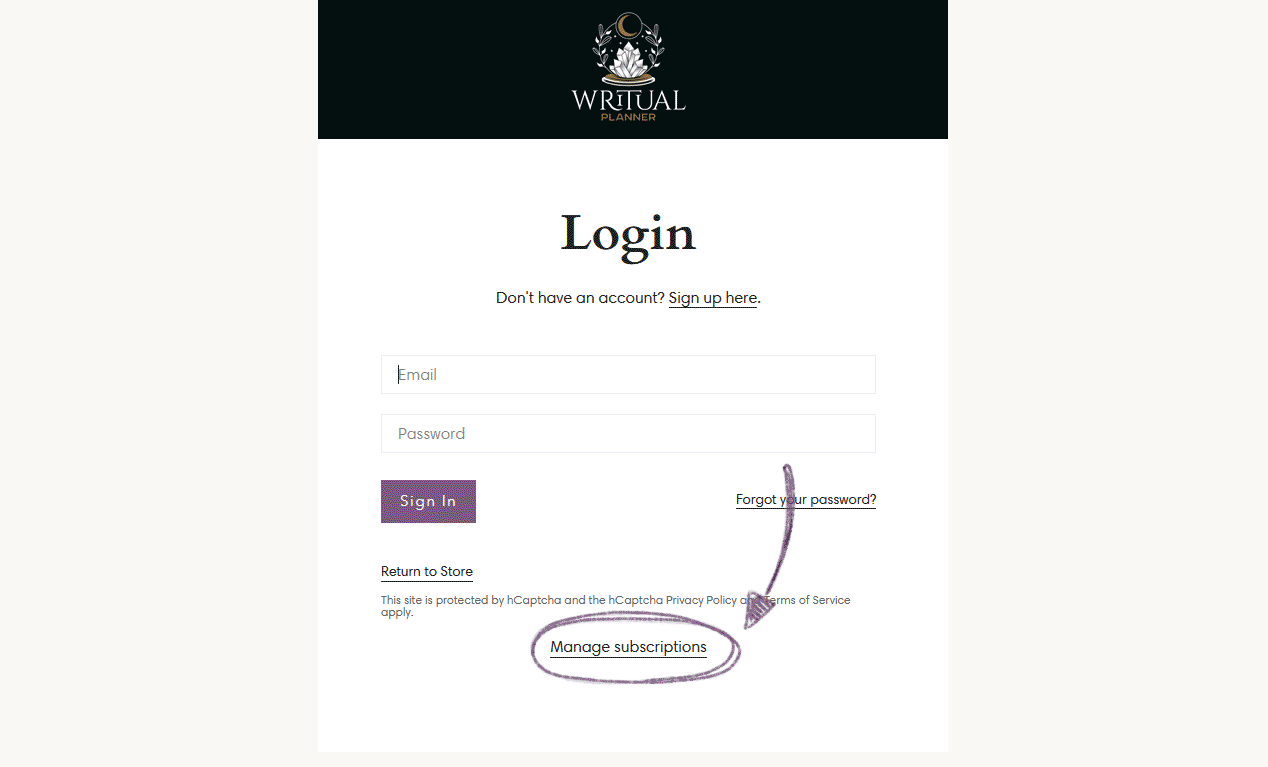
If you're having trouble accessing your account due to a password issue, the most common cause is that the account has not yet been registered. You can click here to complete the registration process.
If you are looking for information regarding a Writual Society Membership, please contact us.
If you are looking for information regarding a Writual Society Membership, please contact us.