How do I redeem my rewards points?Updated 4 days ago
To redeem the rewards points you've earned, please follow these steps, ensuring you are not logged in to your Shop account:
- Add the desired items to your cart and proceed to Checkout. (Please ignore any pop-up notifications prompting you to log into your Shop account. The points are associated with your Writual Planner account, and logging into Shop will prevent you from redeeming them)
- Upon reaching the checkout page, you'll find the option to apply your rewards points. On desktop, it's located to the right of your order summary; on mobile, it's positioned below the summary.
- Choose the point quantity you would like to redeem, and the system will apply the corresponding dollar amount to your order:
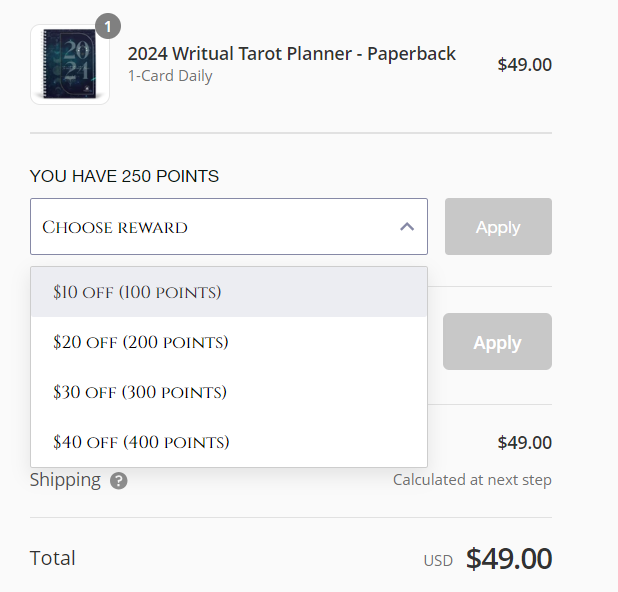
If you inadvertently logged into your Shop account while checking out, you can scroll to the bottom of the page and select "Check out as guest" and the redemption widget should then appear.
We currently do not allow the redemption of loyalty points toward subscriptions.