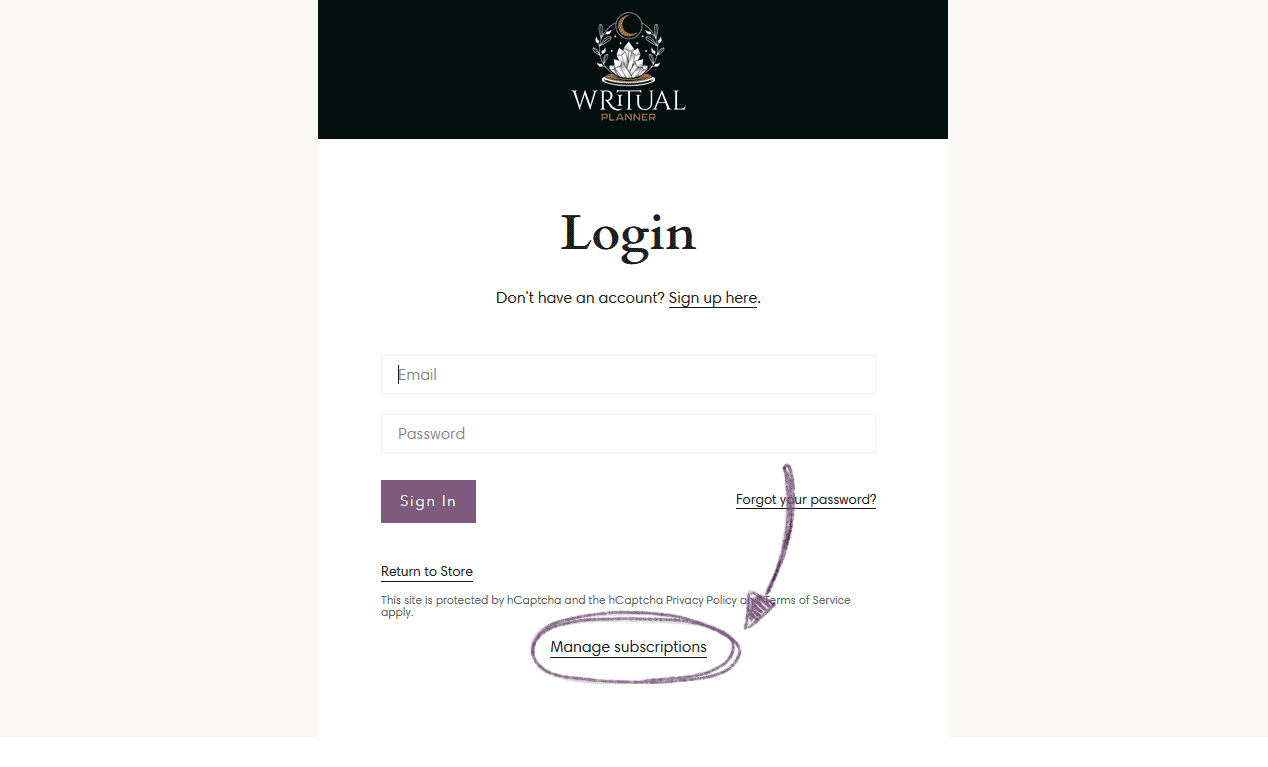How do I update the shipping address for my Writual Planner subscription?Updated 8 days ago
To update the shipping address associated with your Writual Planner subscription (i.e. Writual Box, Writual workbooks, and stickers) please follow these steps:
- Log out of your Writual Planner account.
- Wait a second for the "Manage Subscriptions" link to load in at the bottom of the page (or click on the one right here)
- Login using the login code that will be sent via SMS and Email
- Once you are in your account management portal, select "Address & Payment Details" from the menu on the right
- Go to "Manage Addresses" at the bottom